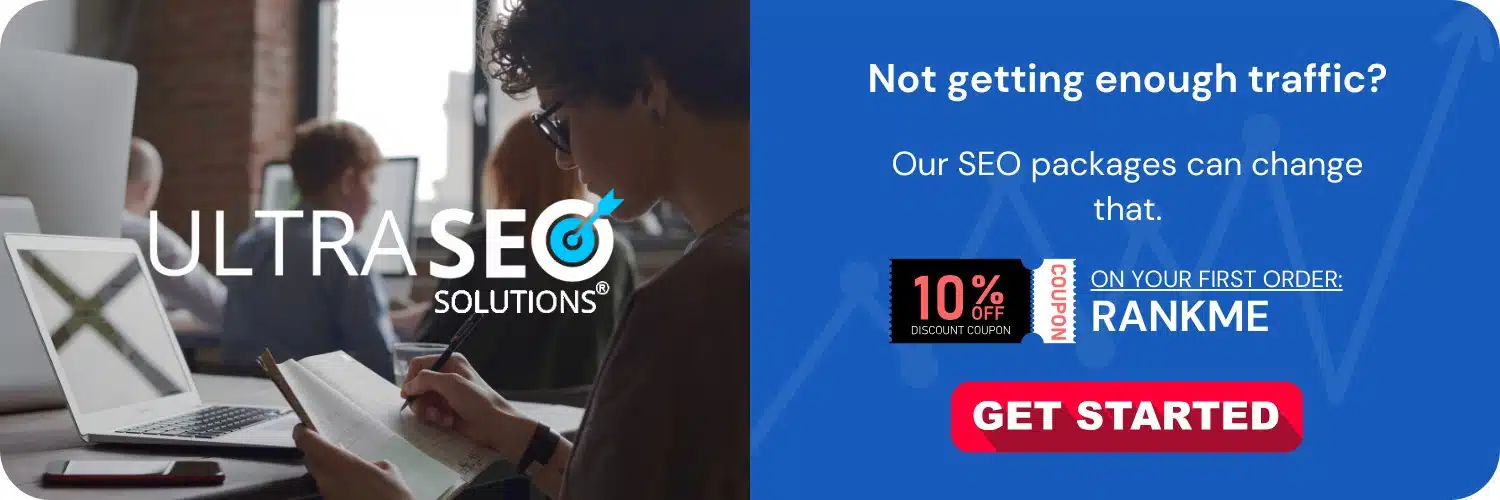RSS Feed is a type of web feed that allows users and software to receive regular updates from a website or blog of their choice. In the context of SEO (Search Engine Optimization), an RSS Feed is a valuable tool to help promote new content, keep your audience informed, and encourage repeat traffic, which can positively impact your website’s search engine rankings.
Understanding the Role of RSS in SEO
When it comes to SEO, every technique and tool that can drive traffic and enhance engagement on a website is worth considering. While RSS, which stands for Really Simple Syndication, might seem like a technology from the bygone era of the internet, it plays a crucial role in content distribution and can significantly affect SEO performance.
An RSS Feed works by publishing regularly updated information, such as blog posts, news headlines, audio, and video — in a standardized format. This feed allows users to keep up with their favorite websites in an automated manner that’s easier than checking them manually.
Why RSS Feeds Matter in SEO
RSS Feeds benefit SEO in several ways. They contribute to increasing the reach and visibility of your content, which drives more traffic to your site. Through an RSS feed, your latest content is pushed out and syndicated across the web. This potentially creates backlinks when other websites pick up your content, and these backlinks can be valuable for SEO as they indicate to search engines that others find your content valuable and relevant.
Moreover, RSS feeds encourage user engagement by simplifying the process for subscribers to receive your content. A user who subscribes to your feed is more likely to return to your site and become a regular visitor, thereby signaling to search engines that your site is a credible source of information.
How an RSS Feed Works
To harness the power of an RSS feed for SEO, you must first understand how it operates:
1. Content is published on a website.
2. An RSS feed automatically updates to include the newest content from the site.
3. Subscribers receive the update through their chosen RSS feed reader.
4. If they’re interested, subscribers can click through to your website to read the full content.
This simple workflow makes content distribution almost effortless, which is a dream for content marketers and SEO professionals.
Setting Up and Optimizing Your RSS Feed for SEO
Creating An RSS Feed
Most content management systems (CMS) automatically generate an RSS feed for your website. WordPress, for example, has this capability built-in. However, it’s important to understand the setup process:
1. Verify that your CMS provides an RSS feed. If it doesn’t, there are several tools and plugins available that can create one for you.
2. Customize your feed to include titles, descriptions, and links back to your website. This ensures that readers and search engines can access and interpret your content properly.
3. Promote your RSS feed. Make the subscription option visible on your website to encourage users to subscribe.
Optimizing Your Feed
Good SEO practice doesn’t stop at setting up an RSS feed; you must also optimize it:
– Use catchy and keyword-rich titles to increase the chances of your headlines grabbing attention.
– Write compelling meta descriptions for your content to show up in the feed, enticing users to click through.
– Include full articles in your feed rather than just summaries to provide value and reduce the barrier to engagement.
– Regularly update your feed with fresh content to keep users and search engines interested in what you have to offer.
Measuring the Impact of RSS on SEO
To truly understand the impact of your RSS feed on your SEO efforts, you must measure its performance. This involves tracking metrics such as the:
– Number of subscribers: More subscribers can mean a wider reach for your content.
– Click-through rate from feeds to your website: This indicates how engaging and compelling your content is.
– Performance of content syndicated through RSS: Analyze the backlinks, shares, and mentions generated from syndicated content.
Free and paid tools like FeedBurner or Google Analytics can provide insights into how your RSS feed is contributing towards your site’s SEO.
Best Practices for Leveraging RSS Feeds
To maximize the SEO benefits of your RSS feed, follow these best practices:
– Regularly update your feed with high-quality, original content. Consistency keeps users coming back and can boost your site’s credibility.
– Include multimedia such as images and videos in your feed to make it more engaging.
– Ensure that your server can handle potential spikes in traffic from your feed without crashing, which could negatively affect your SEO.
– Use analytics to understand your audience better and tailor your content strategy to their preferences.
– Encourage users to share your content on social media and other platforms.
Challenges with RSS Feeds
While RSS feeds are beneficial for SEO, they can come with challenges. For instance:
– Content theft: Others might republish your content without permission, impacting the uniqueness of your content.
– Over-reliance on feeds: Focusing solely on RSS for content updates could mean neglecting other SEO strategies.
– Feed management: As your content and subscriber count grow, managing your feed can become more complex.
Mitigating these challenges involves keeping a close eye on content usage and diversifying your SEO strategy to include other methods, such as social media and email marketing.
Finishing Thoughts
RSS feeds might seem like a simple, perhaps archaic internet tool, but they pack a punch when it comes to SEO. By facilitating the spread of your content, inviting backlinks, and engaging repeat visitors, RSS feeds can significantly enhance the effort you put into optimizing your site for search engines. Remember, RSS feeds are just one part of a comprehensive SEO strategy. While they can greatly help with content distribution and audience engagement, they should be used in conjunction with other SEO tactics for the best results. Keep your content quality high, your feed optimized, and your subscribers engaged, and you’ll harness the true power of RSS in SEO.
Frequently Asked Questions
What is an RSS feed?
An RSS (Really Simple Syndication) feed is a type of web feed which allows users and applications to access updates to websites in a standardized, computer-readable format. It is commonly used to distribute blog entries, news headlines, audio, and video in a format that can be easily published and consumed.
How does RSS feed affect SEO?
Although RSS feeds do not have a direct impact on SEO rankings, they can help improve a website’s visibility and traffic by enabling content syndication. This distribution can lead to more backlinks as other sites may reference the content, and it helps keep subscribers engaged with regular updates.
How do I find the RSS feed of a website?
The RSS feed for a website is typically found by looking for the RSS icon on the page, which usually resembles a dot with two concentric arcs, like a radio signal. Additionally, you can often find the RSS feed by adding “/rss” or “/feed” to the end of the website’s URL or by checking the page’s source code for a link with the type “application/rss+xml”.
How do I subscribe to an RSS feed?
You can subscribe to an RSS feed using an RSS feed reader or aggregator. Simply input the URL of the RSS feed into the reader, and it will fetch and display the content for you. Popular RSS readers include Feedly, Inoreader, and The Old Reader.
Can I use an RSS feed on my website?
Yes, you can use an RSS feed on your website by integrating tools that display the feeds or by coding a custom solution that pulls and displays the feed content. This can be useful for showing recent posts or updates directly on your website.
Is RSS still relevant in 2023?
Yes, RSS is still relevant as it remains a simple and effective way to distribute and consume content. It allows individuals to stay updated on their favorite websites without having to visit each site individually, and it provides publishers with an additional channel to reach and retain their audience.