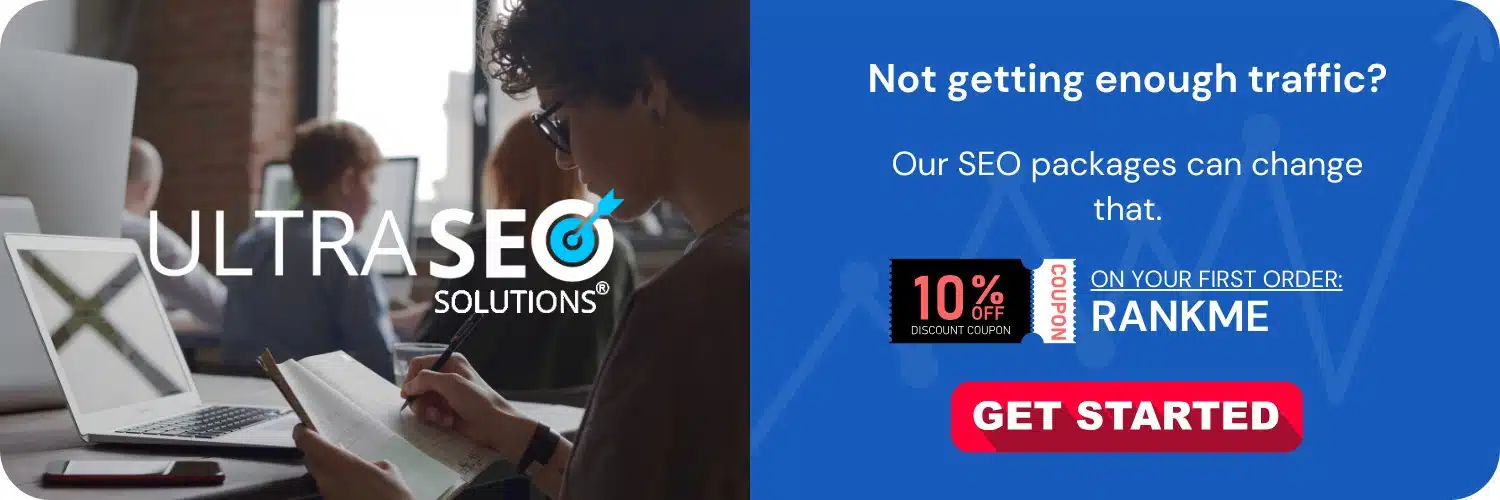Google Lighthouse is a powerful, open-source tool developed by Google that can run SEO audits on your web pages, providing you with actionable insights and recommendations on how to improve your site’s performance, accessibility, best practices, and search engine optimization. By incorporating Google Lighthouse into your SEO strategy, you can effectively identify and fix common problems that may be hindering your website’s visibility and user experience, contributing greatly to your SEO efforts.
Understanding Google Lighthouse
Google Lighthouse audits a plethora of metrics, but for SEO specialists, it provides a focused lens on factors that influence a website’s ability to rank on search engines. It examines aspects like page titles, meta descriptions, and the presence of descriptive link text, which are foundational to on-page SEO.
To use Google Lighthouse for SEO:
- Launch the Chrome browser.
- Open the Developer Tools by pressing F12 or right-clicking on a page and selecting “Inspect”.
- Go to the “Lighthouse” tab within the Chrome DevTools interface.
- Select the “SEO” category, along with any other categories you wish to audit.
- Click the “Generate report” button.
Lighthouse will then perform an audit on the current page, and upon completion, it will present you with a scored report that highlights key optimization areas and offers tips on how to improve your site’s SEO.
Diving Deeper into the SEO Audit Process
1. Analysis of On-Page Elements
Lighthouse scrutinizes key on-page elements that have a direct impact on SEO. This includes checking the title tag, which should be concise and include the primary keyword; the meta description, which summarizes the page’s content and motivates users to click; and header tags (H1, H2, etc.) that structure content effectively for search engine crawlers.
2. Mobile Friendliness Assessment
With the mobile-first indexing approach of Google, Lighthouse ensures that your website is optimized for mobile devices. It assesses the viewport configuration and legibility of font sizes, two critical components of mobile optimization.
3. Assessment of Page Performance
Speed is a critical SEO metric, and Lighthouse measures the performance of your pages, providing metrics such as First Contentful Paint (FCP) and Time to Interactive (TTI), which are key indicators of user experience that Google uses as ranking signals.
4. Accessibility Inspection
While not directly an SEO factor, accessibility can affect bounce rates and user satisfaction, indirectly influencing SEO. Lighthouse checks whether your site is accessible to all users, including those with disabilities. This includes examining color contrast ratios, the presence of alt attributes for images, and proper navigation aids.
5. Best Practices Analysis
A Lighthouse SEO audit looks at a range of web development best practices that contribute to the overall health of your site. HTTPS usage, modern image formats, and avoiding deprecated APIs are among the best practices that Lighthouse audits.
Interpreting Lighthouse Scores for SEO
The SEO audit results are quantified into a score ranging from 0 to 100, with higher scores indicating better optimization. Each audit point will be classified as passed, failed or not applicable, making it clear what needs attention.
Tackling Passed Audits
Celebrated your wins! Analyze the passed audits to understand what you’re doing right and ensure that these practices are maintained or even improved upon.
Addressing Failed Audits
Failed audits pinpoint areas where your site falls short. Lighthouse provides details on each failed audit and steps on how to address the issues. You can use these insights as a prioritized checklist for improvement.
Understanding Non-Applicable Audits
Sometimes, certain audits may not apply to your webpage. For instance, if you don’t have videos embedded, audits related to video optimization won’t be applicable.
Advancing Beyond the Audit
1. Setting Up a Baseline
Use the initial audit as a baseline to measure your improvements over time. Consistent auditing with Lighthouse can help you track your progress and update your strategies accordingly.
2. Cross-Auditing With Other Tools
While Google Lighthouse provides a solid foundation for SEO audits, it’s wise to complement it with other SEO tools like SEMrush, Ahrefs, or Moz for a multi-faceted view of your site’s SEO.
3. Regular Auditing and Ongoing Optimization
The digital landscape is constantly evolving, and regular audits are necessary to stay abreast of changes in SEO best practices and algorithm updates.
4. Prioritization and Implementation
Take a strategic approach to the recommendations from Lighthouse. Prioritize high-impact and quick wins first, and plan longer-term strategies for more complex issues.
5. Monitoring and Analytics
Post-implementation, use Google Analytics and Google Search Console to monitor the impact of your changes on traffic and rankings. This data will help you further refine your SEO strategies.
6. Integrating with Development Workflows
Encourage your development teams to integrate Lighthouse checks into their regular workflows. This proactive approach reduces the likelihood of SEO issues making it to the live site.
Finishing Thoughts
Google Lighthouse is an invaluable tool for conducting in-depth SEO audits. With its comprehensive analysis and user-friendly recommendations, Lighthouse equips you with the knowledge you need to enhance your website’s SEO effectively. Remember, SEO is not a one-time task but a continuous cycle of analysis, implementation, and refinement. Thus, incorporating regular Lighthouse audits into your SEO practices can significantly contribute to the long-term success of your website’s organic search performance. Stay proactive, keep learning, and with each audit, you’ll be one step closer to achieving SEO excellence.
Frequently Asked Questions
What is Google Lighthouse?
Google Lighthouse is an open-source, automated tool for improving the quality of web pages. It can be run against any web page, public or requiring authentication. It has audits for performance, accessibility, progressive web apps, SEO, and more. You can run Lighthouse in Chrome DevTools, from the command line, or as a Node module.
How can I access Google Lighthouse for an SEO audit?
Google Lighthouse can be easily accessed through several methods for conducting an SEO audit:
- In Chrome: Go to the page you wish to audit, open Developer Tools (F12 or Command+Option+I on Mac), and click on the ‘Lighthouse’ tab.
- As a Chrome Extension: Install the Lighthouse Chrome Extension from the Chrome Web Store, and click on the Lighthouse icon in your browser toolbar.
- CLI (Command Line Interface): Install Node.js, then use npm to install Lighthouse globally by typing “npm install -g lighthouse” in the terminal, and then you can run “lighthouse [URL]” to perform an audit.
What kind of SEO information does Lighthouse provide?
Lighthouse provides an SEO audit that includes checks for:
- Meta elements (title, description) presence and validity;
- HTTP status code;
- Descriptive link text;
- Whether the page is crawlable and not blocked by robots.txt or noindex;
- Valid hreflang links and successful canonical links;
- Mobile-friendly viewport settings;
- Performance metrics that can indirectly impact SEO;
- And more.
It provides a report with a score out of 100, as well as a list of successful audits, improvement opportunities, and issues to fix.
Is Google Lighthouse a free tool?
Yes, Google Lighthouse is completely free to use. It is an open-source project maintained by Google and contributors from the GitHub community.
Can Lighthouse audits be automated for regular SEO checks?
Yes, Lighthouse audits can be automated using the command-line interface or the Node module. Automation scripts can be written to run regular audits, which is helpful for tracking SEO improvements over time or catching issues early.
How does Google Lighthouse SEO audit differ from a full SEO audit?
While Google Lighthouse provides a good starting point for SEO audits, it doesn’t cover the full breadth of SEO practices. A full SEO audit would include in-depth keyword research, backlink analysis, competitor analysis, comprehensive content evaluation, and much more. Lighthouse focuses on technical and on-page SEO elements that affect user experience and site performance.
How should I prioritize fixes after an SEO audit with Lighthouse?
After an SEO audit with Lighthouse, prioritize fixes based on their impact and effort required. Begin with critical site-wide issues such as mobile responsiveness and performance enhancements, then move on to individual page issues like missing title tags or invalid links. Consider the impact on user experience and potential improvements in search engine rankings to make informed decisions.
Does Lighthouse provide guidance on how to make the suggested SEO improvements?
Yes, Lighthouse provides documentation and guidance for many of its audit recommendations. When viewing your audit report, you can click on each suggestion to see an explanation, documentation links, and sometimes even a snippet of the code that needs attention. This can be a useful resource for developers and marketers alike to understand and implement SEO best practices.