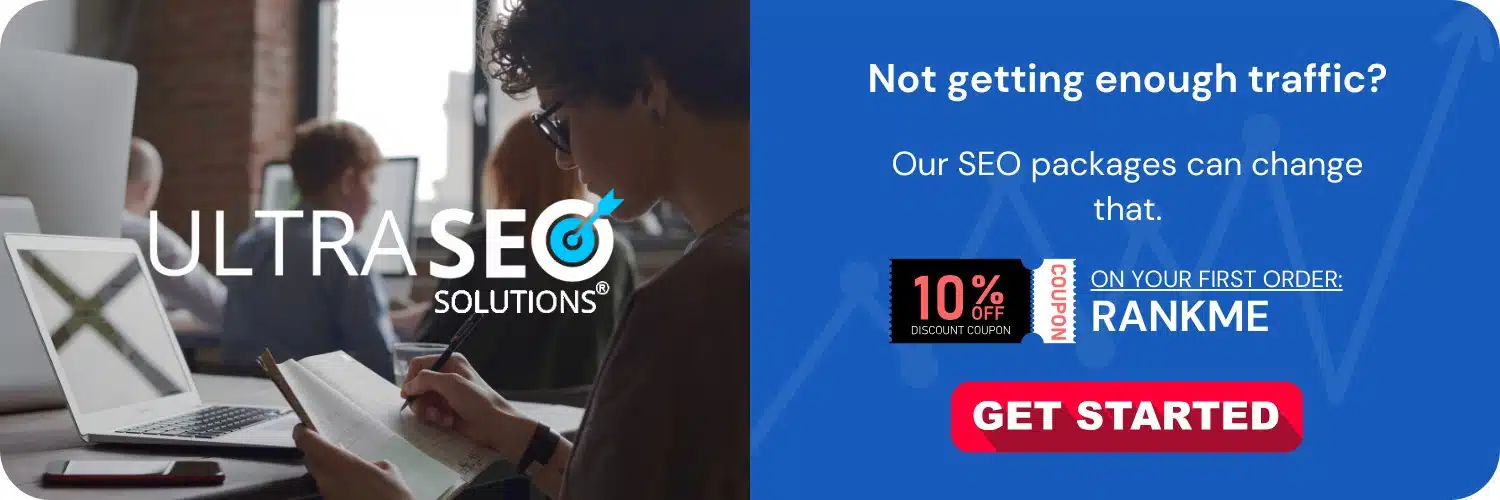Optimizing your website for Google’s advanced image search involves a series of steps that make your images easy to find, index, and rank by Google’s search algorithms. Precisely, you need to ensure your images are high-quality, relevant, and well-tagged with descriptive, keyword-rich file names and alt text. Furthermore, you should leverage structured data to provide context, optimize for mobile and page speed, and ensure your site’s user experience encourages interaction with your images. But this is just the surface. Let’s explore the topic deeply to give you a comprehensive understanding of how to make your images stand out in Google’s eyes.
Understanding Google’s Image Search Algorithm
Google’s Image Recognition Technology
Before we dive into the specifics of optimization, it’s crucial to understand how Google recognizes and catalogs images. Google uses sophisticated machine learning algorithms that scan pictures for various features, such as subject matter, color, shape, and even text within the images. This technology allows Google to understand the content of an image without relying solely on the accompanying textual information.
How Images are Ranked
Google’s advanced image search doesn’t just look at the image file. It also considers the context of the image, its popularity, the structure of the web page on which it appears, and the image’s alignment with user search intent. The page’s content, the quality of the image, and the image’s engagement level (such as how many people view, share, or interact with it) are all part of the ranking process.
Steps to Optimize Images for Google
Choose High-Quality Images
Quality is king in Google’s advanced image search. Use high-resolution images that are crisp and clear, without any distortions or excessive editing. Google tends to prioritize images that provide value and a good user experience.
Relevance Is Key
Your images should be relevant to the content they’re associated with. This is where Google’s ability to understand images comes into play. If your image content matches the topic of your page, it’s more likely to rank well.
Craft Descriptive File Names
The file name of your image should be descriptive and include keywords that accurately reflect what the image is about. Avoid generic file names like “image01.jpg” and go for something that describes the image, such as “homemade-chocolate-chip-cookies.jpg”.
Use Alt Text Wisely
Alt text provides Google with a textual description of the image. It’s also vital for accessibility, helping visually impaired users understand the content of images. Include clear, descriptive text that includes relevant keywords without keyword stuffing.
Pay Attention to Context
Google considers the content around the image, such as captions, headings, and general page content. Make sure this text supports the image and includes relevant keywords for your topic.
Optimize Image Size and File Type
Large image files can slow down your website, negatively affecting user experience and search rankings. Optimize your image sizes by compressing them and choosing the appropriate file type. JPEGs are usually smaller and ideal for photographs, while PNGs preserve details like text.
Implement Structured Data
Structured data is a standardized format for providing information about a page and classifying the page content. Use schema markup to provide Google with explicit clues about the meaning of a page, helping it understand the images’ context.
Create an Image Sitemap
Just like a regular sitemap for web pages, an image sitemap helps Google discover images it might not otherwise find. This step is especially crucial if your site uses JavaScript galleries or image pop-ups that can be harder for Google’s crawlers to detect.
Responsive Images for Mobile Optimization
With the rise of mobile browsing, it’s vital to have images that work well on all device types and sizes. Use responsive design techniques to ensure your images scale correctly on different screens.
Enable Browser Caching for Images
When browser caching is enabled, users’ browsers can store copies of your images locally, which decreases page load times and can improve user experience and rankings.
Use Descriptive Anchor Text for Image Links
If you link your images, make sure the anchor text is descriptive and relevant. This helps Google understand the context of the linked image.
User Engagement and Social Signals
Encourage Image Sharing
Images that are shared and liked across social media platforms can signal to Google that they’re valuable and enhance their visibility in search results.
Track Your Image Performance
Monitor how your images perform using analytics tools. Google Analytics, for example, can track image search queries, click-through rates, and much more, providing insights you can use to adjust your optimization strategies.
Technical Considerations for SEO
Improve Page Load Speed
A slow-loading page can harm your image SEO. Use tools like Google’s PageSpeed Insights to evaluate and enhance your website’s loading speed.
Adopt HTTPS for Security
Google prefers secure websites, so moving to HTTPS can help with both overall and image search rankings due to the encrypted nature of the content.
Utilize Content Delivery Networks
Content Delivery Networks (CDNs) store your images across various servers worldwide, helping them load faster regardless of the user’s location.
Avoid Black Hat SEO Techniques
Always steer clear of deceptive practices such as hiding text in images or over-optimizing. These tactics can result in penalties rather than improvements.
Finishing Thoughts
Optimizing your website for Google’s advanced image search is an ongoing process that requires attention to detail and a clear understanding of SEO best practices. With high-quality, properly tagged images that enhance your content, and a user-friendly website structure, your visual content can achieve greater visibility and drive traffic to your site. Keep an eye on analytics, stay updated with Google’s algorithm changes, and continually refine your strategies for the best possible results. Remember, image SEO not only helps your pictures stand out in Google’s eyes but also improves the overall user experience. Stay persistent and watch your efforts reflect in your image search rankings.
Frequently Asked Questions
What is Google’s Advanced Image Search?
Google’s Advanced Image Search is a feature that allows users to refine their image search results using various filters and criteria. This can include searching by image size, aspect ratio, colors, type of image, and even usage rights for more precise and relevant results. Optimizing for these search parameters can help your images gain more visibility and traffic from Google image searches.
How can I make my website images discoverable in Google’s Advanced Image Search?
To optimize your website for Google’s Advanced Image Search, you should start by ensuring that your images are of high quality and relevant to your content. Use descriptive, keyword-rich file names, and alt attributes for your images. Ensure that your site’s content surrounding the image is also relevant, as Google uses this text to understand the context of an image. It’s also important to use structured data to provide Google with explicit details about the subject matter of your images.
What is the importance of image file names for SEO?
Image file names are important for SEO because they give Google and other search engines clues about the subject matter of the image. Instead of using generic file names like “IMG_12345.jpg,” use descriptive, keyword-rich file names that accurately reflect the content of the image, such as “homemade-chocolate-chip-cookies.jpg.” This can significantly improve the image’s visibility in search results.
What role do alt attributes play in image optimization?
Alt attributes, also known as alt tags or alt text, provide a text alternative for an image on a web page. They are crucial for optimizing images because they help search engines understand the content and context of the image, which can enhance its discoverability. Additionally, alt attributes improve web accessibility for users who rely on screen readers or who have images turned off in their web browsers.
Why is it important to consider image size and compression?
Image size and compression are essential for both website performance and SEO. Large, uncompressed images can slow down your website’s load times, negatively impacting user experience and search engine ranking. Optimizing your images by compressing them and resizing them to the appropriate dimensions without sacrificing quality can help your site load faster and rank better in search results, including Google’s Advanced Image Search.
How do I use structured data to improve image search results?
Structured data is a standardized format for providing information about a web page and classifying the page content. For images, you can use structured data to specify the type of content an image represents, such as a product, a recipe, or an article. Using structured data markup, like schema.org vocabulary, can help search engines display your images as rich results, therefore enhancing visibility and click-through rates.
Can social media sharing impact Google’s Advanced Image Search optimization?
Social media sharing can indirectly impact image optimization for Google’s Advanced Image Search. When images are widely shared on social media, it can signal to search engines that the content is valuable and popular. As a result, search engines might consider the image more relevant and authoritative, potentially leading to better visibility in image search results. Additionally, social media platforms can serve as additional avenues for image discovery.
What is the significance of providing descriptive context surrounding images?
The text content surrounding an image on a webpage helps search engines understand the context and relevance of that image. Providing descriptive and keyword-rich captions, headings, and text content near your images can significantly improve their chances of ranking well in Google’s Advanced Image Search. Make sure the text relates to both the image and the overall topic of the page or article.