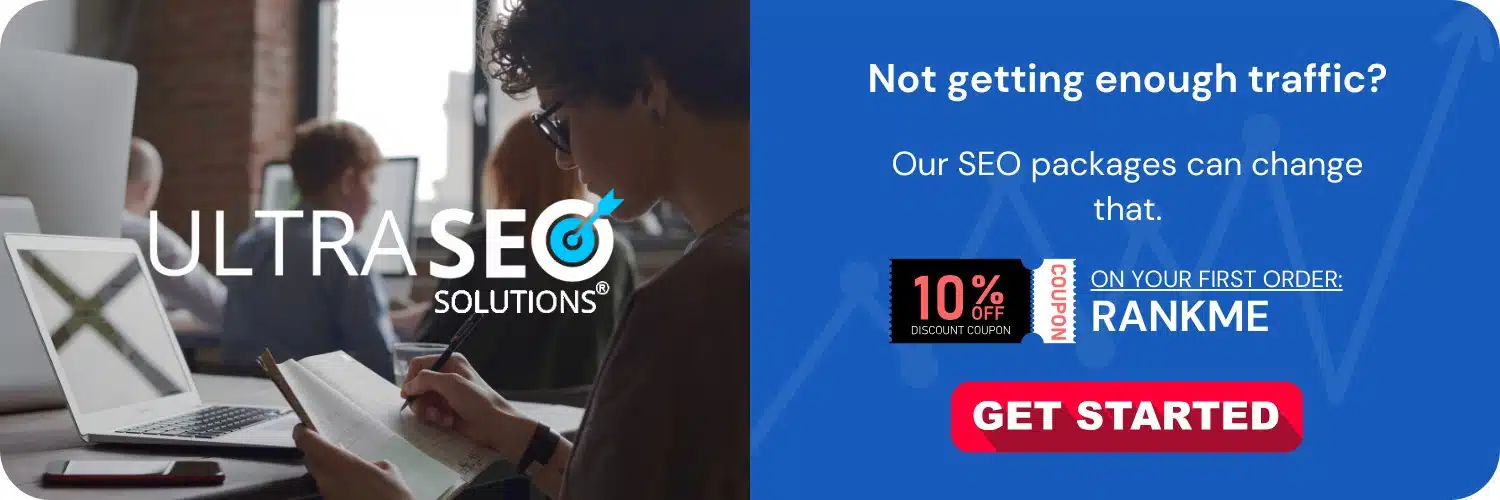Creating an SEO dashboard involves aggregating various metrics and data points that accurately reflect the success and progress of your SEO strategy. An effective SEO dashboard will present key performance indicators (KPIs) such as organic traffic, keyword rankings, backlink growth, and conversion rates in a centralized and easy-to-interpret format. This includes setting up a platform, typically using tools like Google Analytics, Google Search Console, and any additional SEO tracking software, to track and report on these metrics.
Understanding the Purpose of an SEO Dashboard
An SEO dashboard is crucial for monitoring the success of your website in search engine rankings and understanding how users interact with your content. This tool allows you to quickly glean insights into what’s working and what’s not, enabling you to make informed decisions to adjust and optimize your SEO tactics. The ultimate goal is to improve your site’s search visibility and drive more organic traffic that leads to conversions.
Identifying Key SEO Metrics and KPIs
Before building your dashboard, it’s essential to identify which metrics are most relevant to your SEO objectives. These could include:
- Organic Traffic: the number of visitors coming to your site from search engines.
- Keyword Rankings: the positions your target keywords hold on search engine results pages (SERPs).
- Click-Through Rate (CTR): the percentage of users who click on your site’s listing in the SERPs.
- Bounce Rate: the percentage of visitors who leave after viewing only one page on your site.
- Conversion Rate: the percentage of visitors who take a desired action on your site.
- Backlinks: the number and quality of inbound links from other websites to your site.
- Page Loading Speed: how fast your site’s pages load, which can impact user experience and rankings.
- Mobile Responsiveness: how well your site operates on mobile devices.
Choosing the Right Tools for Your SEO Dashboard
To create an SEO dashboard, you’ll need to determine which tools are best suited to track and visualize the KPIs you’ve identified. Here are some popular options:
- Google Analytics: A comprehensive tool that provides detailed data on website traffic, user behavior, and conversion metrics.
- Google Search Console: Offers insights into keyword performance, CTR, and impressions, as well as issues related to site indexing and mobile usability.
- SEMrush or Ahrefs: These are SEO-specific tools that provide additional insights into keyword rankings, backlink profiles, and competitor analysis.
- Data Studio: Google’s own dashboard tool that allows you to create custom reports by connecting various data sources, including Google Analytics and Search Console.
Building Your SEO Dashboard
Setting up the Dashboard Platform
The most common platform for creating an SEO dashboard is Google Data Studio due to its integration with other Google products and its flexibility in handling data from various sources.
- Open Google Data Studio: Log in with the Google account associated with your website’s Analytics and Search Console.
- Create a New Report: Click on ‘Blank Report’ to start building your dashboard from scratch.
- Connect to Data Sources: Link the report to your Google Analytics, Search Console, and any other data sources you’ll be using.
- Add Charts and Tables: Choose from various visualization options like line charts, bar charts, and tables to represent your data effectively.
- Customize Your Layout: Arrange the components in a way that makes the dashboard user-friendly and visually appealing.
Visualizing the Data
With your platform set up and data sources connected, focus on presenting your KPIs in a clear and accessible manner:
- Use line charts for trend-based data such as organic traffic over time.
- Bar charts are effective for comparing data points, like keyword ranking positions.
- Pie charts can show a breakdown of traffic sources or device usage.
- Tables are useful for detailed data like top-performing pages or keywords.
Configuring Data Refresh
Your SEO dashboard needs to be up-to-date. Ensure your data sources are set to refresh automatically at regular intervals. This keeps your dashboard current without the need for manual updates.
Sharing Your SEO Dashboard
Once your dashboard is complete, utilize Data Studio’s sharing options to distribute it among your team, stakeholders, or clients. You can give viewing access to specific people or create a shareable link that allows others to interact with the dashboard while maintaining data integrity.
Regular Maintenance and Updates
An SEO dashboard is not a ‘set and forget’ tool. It requires regular maintenance:
- Check for any sync issues with data sources.
- Keep an eye on new features or tools that can enhance your dashboard.
- Update your KPIs and metrics as your SEO strategy evolves.
- Review the dashboard for actionable insights and adjust your SEO campaigns accordingly.
Finishing Thoughts
Building an SEO dashboard can seem daunting, but by understanding its purpose, identifying the right KPIs, selecting appropriate tools, and creating a well-organized and visually compelling layout, you can develop a powerful resource that brings clarity to your SEO efforts. Remember, an SEO dashboard should grow and evolve with your strategy, offering insight into your performance and guiding your decisions for ongoing search engine optimization success. Keep refining and updating it to ensure it continues to serve as a central and reliable source of truth for all your SEO endeavors.
Frequently Asked Questions about SEO Dashboards
What is an SEO Dashboard?
An SEO Dashboard is a reporting tool that gathers key performance indicators (KPIs) and metrics related to the search engine optimization of a website. It visualizes data to help understand the effectiveness of SEO strategies.
What KPIs should an SEO Dashboard include?
An SEO Dashboard should include KPIs such as organic traffic, keyword rankings, backlink quality and quantity, domain authority, page loading speed, click-through rate (CTR), and conversions from organic traffic.
Which tools can be used to create an SEO Dashboard?
SEO Dashboards can be created using tools like Google Analytics, Google Search Console, SEMrush, Ahrefs, Moz, and dashboard platforms such as Tableau, Klipfolio, or Google Data Studio.
How often should an SEO Dashboard be updated?
An SEO Dashboard should be updated regularly, depending on the business needs. Common update frequencies include real-time, daily, weekly, or monthly.
Can I customize my SEO Dashboard?
Yes, most SEO Dashboard tools allow for customization. You can tailor the dashboard to include the KPIs that are most relevant to your website’s SEO goals.
Why is an SEO Dashboard important?
An SEO Dashboard is important because it provides a clear overview of how well your website is performing in search engines. It helps identify areas of success and opportunities for improvement.
How do I share my SEO Dashboard with my team or clients?
Most dashboard tools provide sharing options such as direct links, scheduled emails, or the ability to invite users to view the dashboard within the platform.
Is technical knowledge required to build an SEO Dashboard?
Basic to intermediate knowledge of SEO and the respective dashboard tool is usually necessary. However, many tools offer user-friendly interfaces for users with varying levels of technical expertise.