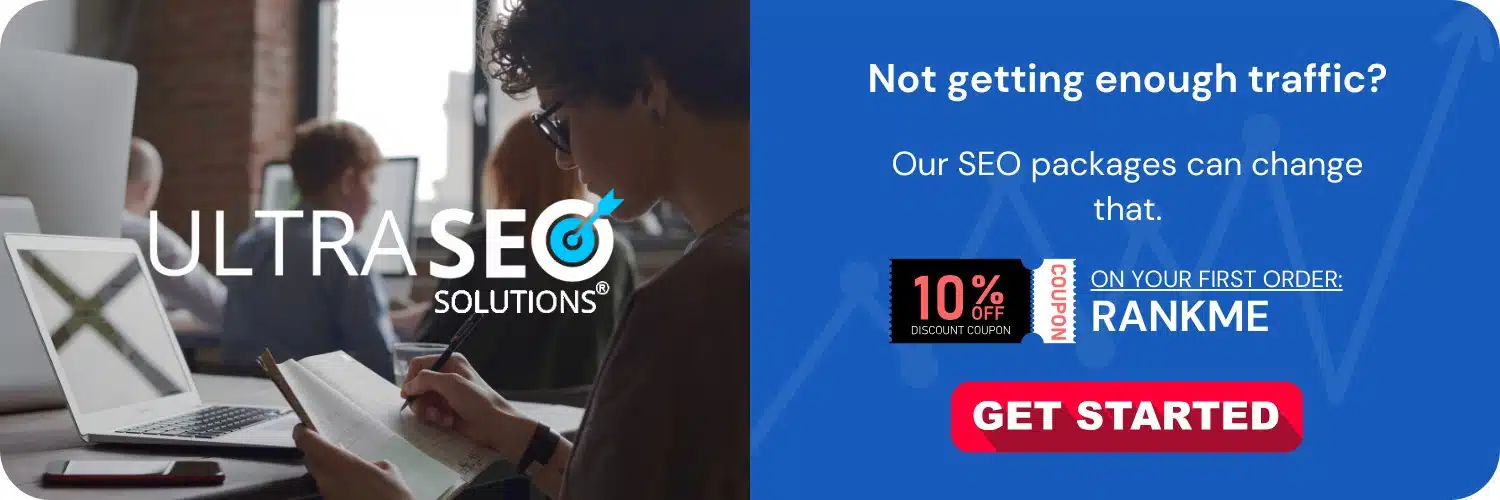Changing a URL without losing SEO rankings requires careful planning, execution, and monitoring. At its core, the most critical tasks are implementing proper 301 redirects, updating your internal links, communicating these changes to search engines via a sitemap update, and monitoring the changes for any potential errors that may impact your SEO. Let’s break down this process in detail to ensure you maintain your hard-earned search engine rankings.
Why Change a URL?
Before we delve into the process, it’s important to address why you might need to change a URL. Common reasons include rebranding, website restructuring, updating old or irrelevant content, migrating to a new CMS, or moving from HTTP to HTTPS for improved security. Whatever the reason, the goal is to ensure that the user experience and SEO value remain top-notch throughout the transition.
Step-by-Step Guide to Changing URLs Without Losing SEO
Step 1: Plan Your URL Changes Carefully
The initial step involves mapping out the old URLs to the new ones, ideally on a spreadsheet or a similar tool. This keeps things organized and serves as a blueprint for redirecting each old URL to its corresponding new URL. Take this moment to ensure that your new URL structure is SEO-friendly, using clear and descriptive slugs that reflect the page content and include target keywords when appropriate.
Step 2: Implement 301 Redirects
A 301 redirect is a permanent redirect that passes the majority of the ranking power (link equity) from the old page to the new page. It’s crucial to use a 301 redirect instead of other types (like 302 temporary redirects) to signal search engines that the change is a long-term one.
To implement these redirects, you can edit the .htaccess file on your server for a Linux server with Apache or via the web.config for a Windows server. For other servers or CMS platforms, methods may vary. Plugins are available for platforms like WordPress to help manage redirects. Here’s an example of what a 301 redirect might look like in an .htaccess file:
“`
Redirect 301 /old-url/ https://www.yourwebsite.com/new-url/
“`
Step 3: Update Internal Links
You should also update all internal links that refer to the old URLs. This avoids unnecessary redirect chains and ensures the best possible user experience. Use a site crawling tool to identify all the instances of the old URLs and replace them with the new ones.
Step 4: Update Your Sitemap and Submit to Search Engines
After making the URL changes, update your XML sitemap with the new URLs and remove any old URLs that no longer exist. Then, submit your updated sitemap to Google Search Console and Bing Webmaster Tools. This action informs search engines about your new URLs so that they can crawl and index your site accordingly.
Step 5: Monitor the Changes
Post-update, you’ll want to keep an eye on your analytics and search console data. Monitor traffic to the new URLs, keep an eye out for 404 errors, and check that the redirects are working as expected. It’s not uncommon for some issues to arise, and monitoring allows you to catch and fix them promptly.
Step 6: Inform Your Users
If the change is significant—such as a site-wide URL change, a domain name switch, or during rebranding—it’s good practice to inform your users. This can be done through email newsletters, blog posts, or social media announcements. Transparency helps manage user expectations and reduces confusion.
Step 7: Reach Out for External Links Update
This can be a tricky part. If you can, reach out to the webmasters of external sites that link to your old URLs and ask them to update their links. Although this is time-consuming and often with a low success rate, it is worth the effort for highly valuable backlinks as it helps to pass maximum link equity directly, bypassing redirection.
Additional SEO Considerations
In addition to the steps outlined, consider these additional SEO practices to ensure a smooth transition:
– Use the rel=”canonical” tag to signal the preferred URL if both old and new pages need to temporarily coexist.
– Monitor page speed and load times post-migration, as changes in URL structure can sometimes lead to performance hiccups.
– Keep the old domain live with the 301 redirects in place for a considerable time—possibly indefinitely if you switch domains—to ensure that all link equity is transferred properly.
Finishing Thoughts
Changing URLs doesn’t have to mean losing the SEO rankings you’ve worked so hard to build. By following a systematic approach and paying attention to the nuances of the transition, you can maintain, and possibly even enhance, your SEO performance. It’s about proper planning, meticulous execution, pro-active communication with your audience, and diligent monitoring.
Remember, SEO isn’t just about maintaining rankings during changes—it’s about adaptability, user experience, and ongoing optimization. Treat your URL changes not just as a technical SEO task, but as an opportunity to refine and improve your overall web presence. With the right approach, careful attention to detail, and a focus on quality, your site will continue to thrive in the ever-evolving landscape of search engine optimization.
Frequently Asked Questions
Why is it important to change URLs without losing SEO rankings?
It’s important because your website’s URLs contribute significantly to its search engine visibility and user experience. A well-planned URL alteration that retains SEO rankings ensures that the backlinks pointing to your existing URLs continue to contribute to your site’s authority, thus maintaining organic traffic levels and reducing the risk of broken links. This preserves the credibility and reliability of your site in the eyes of both users and search engines.
When is it necessary to change a URL?
Changing a URL may be necessary due to a rebranding initiative, site restructuring, updates in content management systems, or the need to improve user experience and keyword optimization. It should be done cautiously and with proper planning to minimize any negative impact on SEO rankings.
What are the best practices for changing URLs?
When changing URLs, it’s important to follow best practices such as using 301 redirects, updating internal links, creating a new sitemap, informing search engines through tools like Google Search Console, and monitoring the changes closely for errors and traffic drops.
How do I implement 301 redirects?
To implement 301 redirects, you need to edit your website’s .htaccess file if you’re on an Apache server, or utilize the appropriate configuration on other server types such as NGINX. There are also plugins available for content management systems like WordPress that make this process easier. The 301 redirect will permanently redirect visitors and search engines from the old URL to the new one.
What should I do with my internal links after changing URLs?
After changing URLs, you should update all internal links to point to the new URLs. This includes links in your website’s content, navigation menus, and any other elements that use the old URLs. Conducting a thorough audit to find and update these links helps in retaining a cohesive site structure and preventing 404 errors.
Do I need to update my sitemap?
Yes, after changing URLs, you should immediately update your XML sitemap with the new URLs and submit it to search engines. This helps search engines crawl and index your new URLs more effectively and reduces the impact on your site’s SEO rankings.
How should I inform search engines about the URL change?
You can inform search engines about the URL change by updating your sitemap and using tools like Google Search Console to submit the new URLs and track their indexing status. Additionally, you can use the Change of Address tool in Google Search Console when moving to a new domain.
What role does monitoring play after changing URLs?
Monitoring your site’s performance after making URL changes is crucial to detect and correct any issues promptly. Keep an eye on traffic, rankings, crawl errors, and the performance of the new URLs using analytics and search console tools. Early detection of problems allows for quick resolution, thus protecting your SEO rankings.
Is it important to update backlinks with the new URLs?
Yes, while 301 redirects will pass the link equity from old URLs to the new ones, it is still beneficial to reach out to the owners of external sites linking to you and ask them to update their links to your new URLs. This direct linking method is more effective and can provide a better user experience without additional redirection.
How long should I keep the 301 redirects in place?
301 redirects should be kept in place indefinitely if possible because some users and external websites might still access the old URLs years after the change. If that’s not feasible, aim to maintain them for at least one year to ensure that search engines have fully indexed the new URLs and users have adjusted to the updates.